 Introduction
Introduction
The other day i got like a really cheap Chinese graphic LCD(64×128) from ebay for the arduino. It wasn’t long before i knew that i have no clue whatsoever regarding how to connect its 20 pins to the arduino and how to interface with it. After a small research i figured it all(almost) out, therefor, i chose to share what i know in this post..
Pin configuration
At the arduino community there is this GLCD_Documentation that contains all the relevant stuff, but form my experience i found the following configuration for JXD12864C18 model:

written with pencil is the configuration for the arduino Mega
In order to proceed, as of to state the obvious, you need to get the GLCD arduino library from the arduino playground(there is also an expplanation how to “make it working”).
Compact custom shield
As you already know, 20 pins on that LCD should get pretty messy when you want to wire it up, so in order to add some order, we’ll make a “shield”.
NOTE: this step is totally unnecessary, but it helps to preserve the wiring in case you damaged the LCD



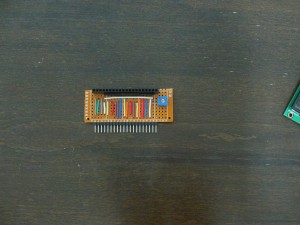
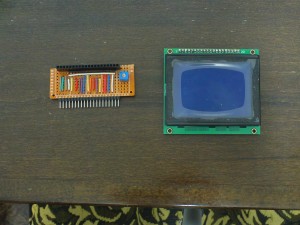


where is the arduino code?
LikeLike
i used the demo that came with the Arduino GLCD library. you can uploaded from the examples (see: http://cdn.instructables.com/FO7/GX0Q/H6MF3S54/FO7GX0QH6MF3S54.MEDIUM.jpg)
LikeLike